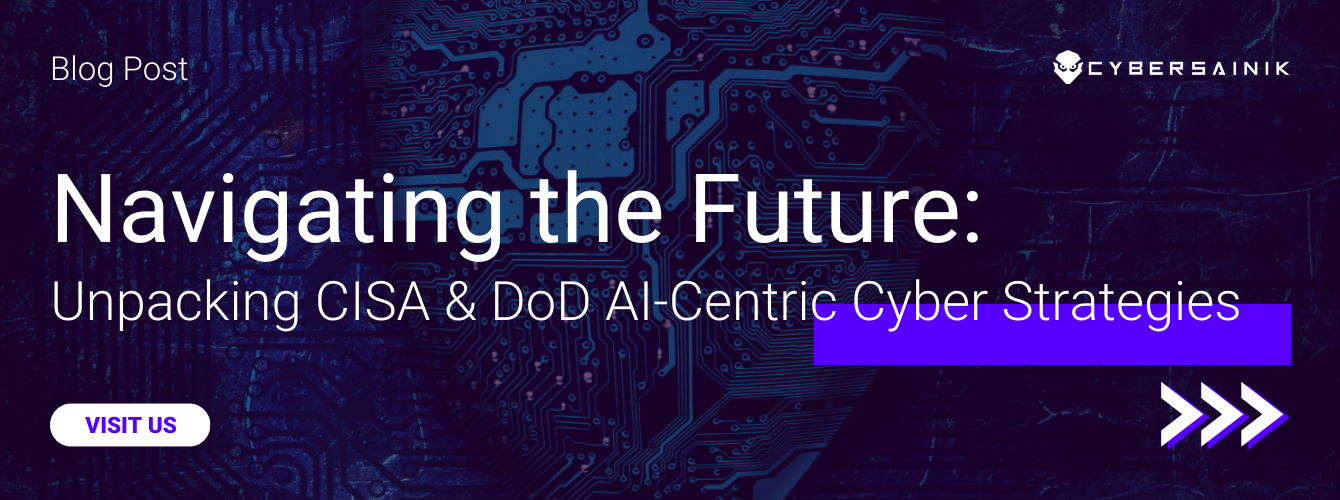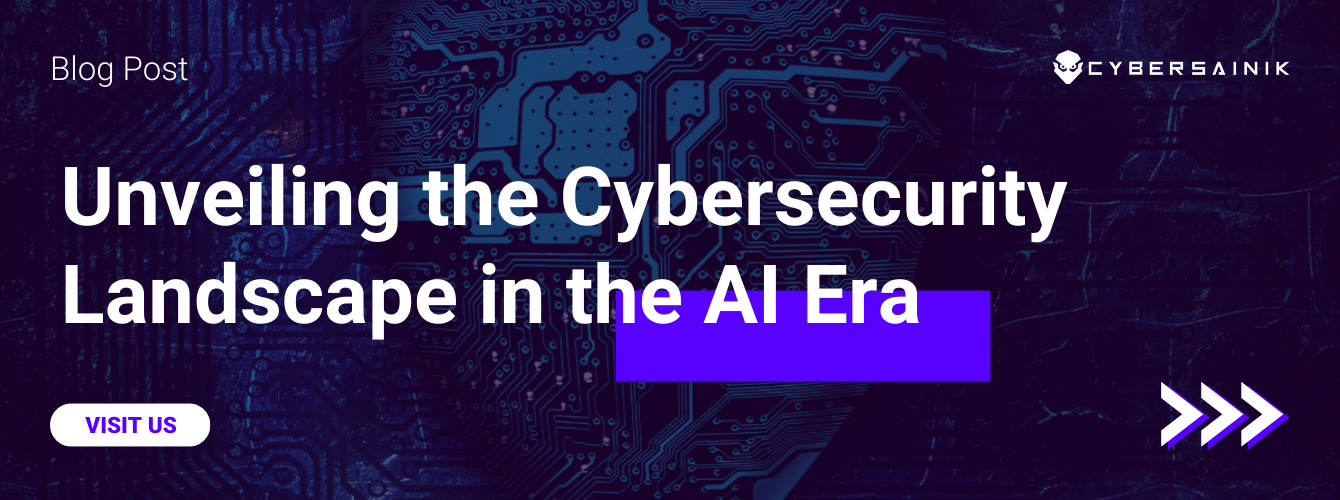It does not matter if your email inbox contains a few dozen messages or several thousand – if you have an email account, that account could be at risk. Hackers continue to target email accounts with spyware, phishing attempts, and other forms of cybercrime. If you are not careful, you could be the next victim of this ongoing threat.
It may be a dangerous digital world out there, but you do not have to take these dangers lying down. You can take steps to protect yourself and your email identity, and the sooner you implement these practices, the safer you will be. Here are ten email security tips to protect your online identity.
Invest in Security Awareness Training
One way to avoid these threats is to provide security awareness training for your employees. Educating your team about social engineering schemes or other phishing attacks is a necessity in today’s digital work environment. An IT service provider can develop a security awareness training program to keep your team up to date on these ever-changing cyber-attacks. These ongoing training sessions will ensure your team is well-prepared for a wide range of situations.
Utilize strong passwords
Your password is your email account’s first line of defense, so ensure your credentials are as good as possible. Using a combination of upper-case letters, lower-case letters and special characters makes your password harder to crack.
Use Multi-Factor Authentication
Using multi-factor authentication is critical in protecting your business accounts from hackers. This added level of security requires a user to verify their identity with a time-sensitive code sent to their mobile phone or email. Making sure each employee uses multi-factor authentication is important in making it much more challenging for cybercriminals to gain access to these accounts.
Don’t use the same password on multiple accounts
As a company, you want to ensure your employees are using different passwords for all their online accounts. This helps protect the company from hackers and protects your employees if they have their personal information compromised. If a hacker compromises one account and finds that it’s the same password used by another, they will be able to access all of those accounts.
Have an understanding of phishing and take it seriously
A phishing email is designed to trick you into clicking on a link or opening an attachment. Phishing emails are often personalized, so they look like they’re from a legitimate sender. If you receive an email that seems too good to be true and contains information you didn’t disclose, it’s likely a hoax.
Don’t click on links in emails from senders you don’t know
If the sender is a company you do business with, and they send an email asking for personal information — such as a password or credit card number — it’s likely that they’ve been hacked and hackers have taken over their account.
Don’t reply to emails that ask for personal information. Instead of replying to these emails, delete them immediately and report them as spam.
Be wary of email attachments
Unless you’re absolutely sure that the attachment is from someone you know, don’t open it. Even then, be wary of unexpected attachments from people you know. Attackers often use email attachments to spread malware and steal your personal information. Email attachments can also be used to steal your credentials—like usernames and passwords—and in some cases, even money or identity data!
Try to avoid using public Wi-Fi.
Public Wi-Fi is often unsecured and open to hackers, so avoid accessing sensitive information on these networks. It’s also a good idea not to log into your work email from public places such as coffee shops or airports—anyone within range of your connection could potentially access your password or other sensitive data.
Use email security tools and protocols
Choose the most appropriate tools for your business from trusted vendors that provide a range of solutions, including:
- Email encryption
- Firewalls and web application firewalls (WAFs)
- Anti-spam, anti-virus, malware protection, and content filtering services
Don’t change passwords too frequently
Password policies are often created to ensure that users don’t use weak or easily-guessed passwords, but they can also be counterproductive if the policies are so strict that users have to reset their passwords more frequently than necessary. The goal should be to create a secure password without making it difficult for end users to remember and use.
Conclusion
At Cyber Sainik, we believe that the best way to protect your business is to proactively monitor your network for suspicious activity. Our team of cybersecurity experts can help you identify threats that could be used against your organization and provide solutions that will keep your business safe.
We offer a wide range of services, including:
- Vulnerability assessments
- Penetration testing
- Web application security testing
- Social engineering (spear phishing) testing
- Application and database hardening/securing
- Data loss prevention
- Employee training
Contact us today for a free consultation!