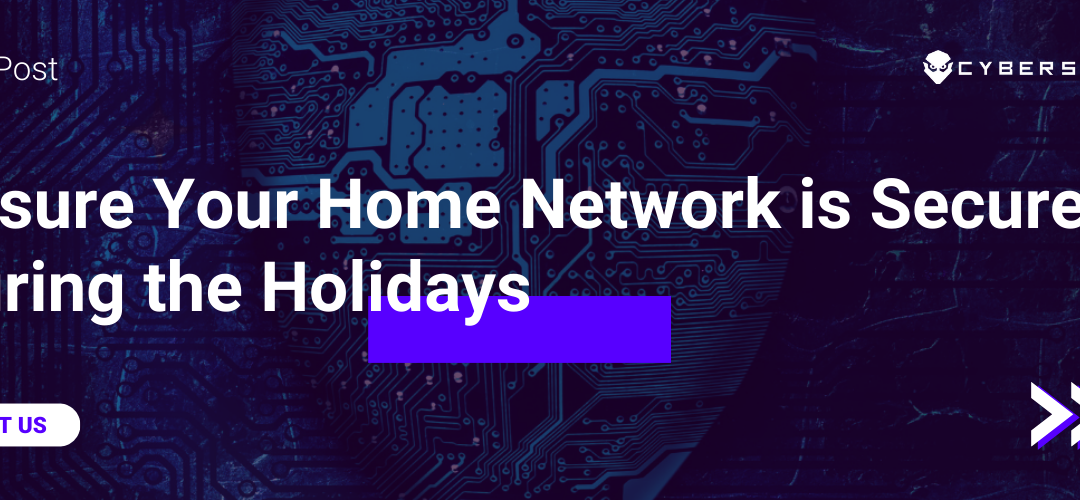Cybersecurity breaches cause serious and often irreparable damage to individuals and businesses alike — the average cost of a data breach reaches into the millions of dollars. Every day, hackers are finding new ways to exploit vulnerabilities in systems that store sensitive data or provide access to confidential information. For this reason, it is essential for everyone to play their part, even when you are working at home outside the secured confines of your office network.
Ensure that your system and programs are up-to-date
It is essential that you ensure your work computer and work-from-home setup is kept up-to-date in order to protect yourself, your data, and your organization. Keeping everything up-to-date reduces cybersecurity risks, as the latest security patches are applied and the newest versions of programs are used. Ensuring that your operating system is fully updated is particularly crucial, as these exploits are especially wide-ranging and accessible to bad actors who may be looking for data to steal. Delaying or postponing security patches can have huge ramifications — if the patch addresses a zero-day exploit, for example, then that vulnerability may have already been known to hackers for weeks beforehand.
Ensure that Wi-Fi and networks are locked down
Securing your wireless router is an essential step for protecting your work computer and work-from-home setup. Although many newer wireless routers come with best security practices out of the box, with older equipment this may not have been the case and a review of your router’s setup is advisable. To protect yourself, you should enable the most up-to-date security protocols available on the router, such as WPA2 or WPA3. Without wireless encryption enabled, then your sensitive data is broadcast to anyone within your wireless network’s range, which is particularly dangerous if you live in an apartment or urban environment. Deprecated security protocols such as WEP also give a false sense of security and should be avoided, as it may appear that your data is encrypted but the encryption scheme is so vulnerable and exploitable that it may not actually render any protection.
Use antivirus software
Antivirus software acts as the first line of defense against malicious programs, such as viruses, spyware, worms, keyloggers, and ransomware attacks. It not only blocks known threats, but also provides real-time protection against newly discovered malware. Furthermore, antivirus software can be used to detect vulnerabilities in applications and systems that can be exploited by malicious attackers to gain access to sensitive data or networks. Having a comprehensive antivirus solution in place helps to protect your work-from-home setup from potentially devastating cybersecurity breaches, while also providing you with peace of mind. In addition to blocking malicious programs, some antivirus products offer additional features such as firewall protection, data encryption, and even anti-phishing capabilities which help protect against malicious links and other online threats.
Consider using a VPN
A VPN (virtual private network) creates a secure tunnel between your computer and the destination network, also known as an endpoint. These can be particularly effective against a man-in-the-middle attack, where the attacker serves what appears to be a legitimate website to the victim, but they are instead using it to harvest usernames, passwords, or other sensitive data. Inquire with your employer as to whether they offer a VPN tunnel into their corporate network, as that will provide the safest, most direct tunnel to transfer sensitive data. If they do not, then using a third-party VPN service is your next best option.
Beware of phishing scams
A phishing scam is an attempt by cybercriminals to trick users into entering their personal information or downloading malicious software. These attacks typically occur via email, social media messages, or websites that appear legitimate but contain links or attachments with malicious code. The emails often appear to be from trusted sources such as banks, companies, government agencies, and even friends and family members. Once the user has been tricked into clicking on the link or downloading the attachment, they may be prompted for sensitive personal information such as bank account numbers, passwords and credit card details which could then be used for identity theft. It is important to remain vigilant against these types of scams and always verify the source of any suspicious emails before clicking on any links or providing your personal information.
Don’t share your devices
It’s crucial that you do not allow others to use the same devices that you do for work. For one, if that computer or phone has been issued by your company, you are ultimately responsible for everything that is done on it. The individual that you lend your device to may not be as cybersecurity-minded as you are, and even if their intentions are good, their practices may not be. When the device is out of your sight, you also have no idea what it has been used for, and what threats may have been allowed onto it in the interim.
Use strong and secure passwords
A strong password is an absolute must, and the easiest way to make a password strong is not through making it complicated, but making it long. Inserting and swapping out characters such as a $ for an S do not increase a password’s entropy (or un-guessability) nearly as much as adding entire words to the password does. Swapping characters, however, does make the password harder to remember for you. Consider using a passphrase that is long, nonsensical, rhyming, and evocative, which will make it easy to remember — such as ‘eighty-four boars swam ashore to my door’ with some numerals added in for good measure.
Conclusion
It is essential that you take cybersecurity seriously when working from home. By taking these measures now, you can ensure that your work-from-home setup stays safe and up to date, while also protecting yourself as well as your employer from expensive data breaches. If you have any questions about how you can best secure your WFH setup, reach out to the cybersecurity experts at Cyber Sainik for a free consultation