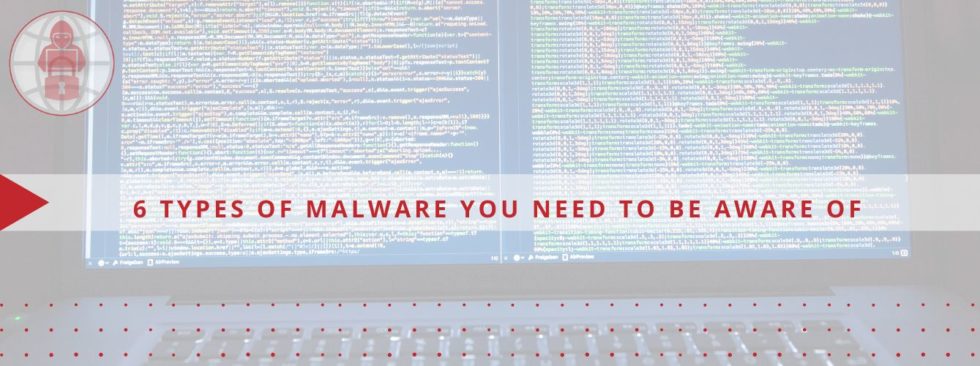The Internet has become a very valuable resource for users, but it also provides the perfect environment for hackers to take advantage and defraud people. Malware is the latest threat that everyone should be aware of. There is an increased incidence of malware attacks, and it’s possible that your devices could be infected if you’re not taking the necessary precautions. The Internet carries a lot of malicious code that can cause you headaches and unwanted troubles. Malware can be easily configured to sneak into your computer and change settings or even steal sensitive information from it.
However, knowing which malware has been identified in the past will help you better prepare for any future attacks. Here are six types of malware that you should be aware of:
Types of 6 Malware
1. Viruses
There’s no getting around the fact that viruses can damage your computer and data, but with the right precautions, you can minimize the risk. Email attachments, downloads, and malicious websites can spread viruses. Viruses often affect your computer’s performance and productivity.
To stay safe, always avoid opening emails with attachments from unknown senders. Take extra precautions when downloading software or files from the internet. Viruses can be difficult to identify. Some viruses damage the data on your computer, while others damage your programs and operating systems.
2. Worms
Worms are a type of malware that copies itself and spreads from one computer to another. They’re not harmful to your computer, but they can be annoying. Worms don’t have to be harmful to be dangerous – and sometimes the most malicious software can cause problems if you install them carelessly or unintentionally without knowing what they’re doing (or how).For example, some worms are written for the purpose of spreading themselves over networks by exploiting security holes found on vulnerable, unprotected systems. Once your computer is up and running, a worm will run automatically. The software will automatically duplicate itself to create as many copies as possible, sending them to every email address it finds on your hard drive.
3. Ransomware
Ransomware has become one of the biggest cybersecurity concerns today because it can be difficult to detect or stop spreading further on your system. Ransomware will infect a computer and restrict access to it until a sum of money is paid to the creator of the malware. If you don’t pay, your files will be encrypted and locked forever.
The best way to protect yourself from ransomware is to keep all programs up to date with patches, change passwords and antivirus software regularly, and be aware of any visual actions on your device, such as slowing down. or “blue screens”, which may indicate that the infection has occurred unnoticed at first glance (although they can also be something else).
4. Spyware
Browser-based applications that spy on users are often introduced into a user’s computer without their knowledge or consent. These applications can collect data about the user’s browsing habits and other activities, and may even monitor all network traffic. This type of spyware is usually installed by clicking an infected link or file attachment in an email or instant message; once installed, it will start tracking everything you do on your computer – including visits to websites, searches, downloads, and more – sending this data back to their creators every time you access certain websites or use certain software like Google Chrome when you visit trusted websites
5. Adware
Adware is a type of malware that can display ads on your PC. Adware can be downloaded from the internet, through email attachments, and other channels. Once installed on your computer, the adware uses its browser extension called a “Browser Helper Object (BHO)” to display ads at specific points throughout your browsing experience. Web browsing, such as when you download new websites or open links in emails or social media messages from friends and family who use the same system as you.
The BHO itself does nothing malicious. It simply awaits instructions from its creator, which it sends via HTTP requests to a browser window where it is processed by the program used to create this particular software instance. First place!
6. Trojan horses
Trojan horses are programs that can disguise themselves as being legitimate, but they are harmful. There are several ways in which Trojans can be downloaded from the internet: by visiting websites with malicious content, through email attachments sent by hackers, or through fake antivirus updates downloaded from compromised websites. There is a risk that Trojan horses could be delivered via infected USB drives, CDs/DVDs, or even through physical media like DVDs or floppy disks. It may also come to you via instant messages sent through social media platforms such as Facebook Messenger and WhatsApp.
Make sure you are protected
The first step to staying protected is having the right antivirus software. You need to make sure that your computer is protected against malware, viruses, and spyware. A good anti-virus program should not only remove existing threats but also prevent them from entering your device in the first place.
At Cyber Sainik we are familiar with the threat of malware and the risks it poses to you. We have cybersecurity experts ready to work with you to keep your devices safe from malware. Contact us today for more information about our services and how to get started with us.